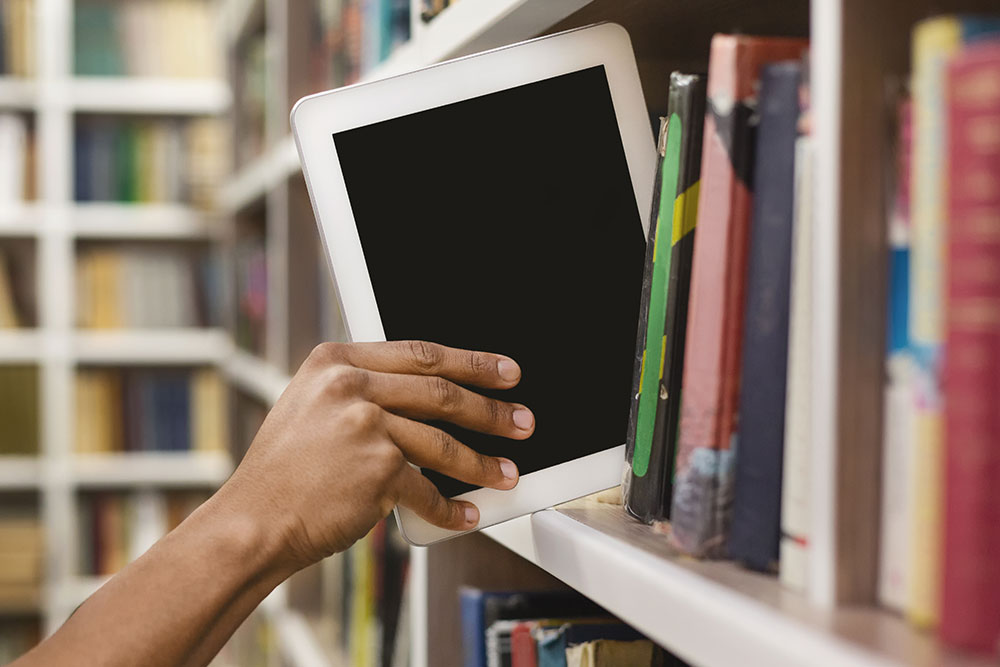Introduction
Welcome to our Accessibility Resource Bank, curated by eCampusOntario’s Accessibility Advisory Group (AAG). Here we provide a comprehensive repository of resources handcrafted by our member institutions and leading accessibility organizations. These resources represent a collective commitment to fostering an inclusive environment with materials that support institutions in navigating the accessibility needs of higher education.
On This Page
Resources for Creating Accessible Digital Content
- Accessibility Guides, Toronto Metropolitan University: Learn how to create inclusive experiences with guides, tips, and how-to instructions on several areas of accessibility. This site includes guidelines for accessible design, captioning, communications, events and meetings, math and science, social media, teaching, virtual meetings, website accessibility, eLearning and document accessibility.
- Accessible Digital Content Training, Jessica Blackwood and Kate Brown, McMaster University: This Pressbook contains open-access text, image, and video-based training modules for creating accessible content within digital environments. This includes using content authoring programs such as the Microsoft Office 365 suite and Pressbooks platforms. Each section has an optional self-assessment checkpoint for viewers who wish to check their learning progress.
- Accessibility Hub – Resources, McMaster University: Find resources, online courses, and guides to support accessible communications and accessible digital media, including digital documents, videos, and websites.
- Accessibility for [LMS] courses, Queens University: Tutorials focusing on accessibility principles and practices for online courses using the onQ LMS, however, topics are relevant to accessibility approaches in any LMS.
- Accessibility Hub – Tutorials, Queens University: A series of tutorials to assist faculty, staff, and students to create an accessible learning environment across the university. Topics include creating accessible emails, virtual meetings, social media accessibility, documents, websites, and videos.
- Accessibility validation template, Say Yeah!: A standardized checklist for tracking steps taken to improve accessibility and experiences for people with disabilities.
- SensusAccess, McMaster University: SensusAccess is an online document conversion system supporting the transformation of text and image-based file types into different formats. Students, staff and faculty can upload files through a web interface and select from a variety of output options, including audio, Braille, or e-text formats. This service will convert text files into alternate format types as well as converting image-based files into text formatted files. MP3 audio versions are created using high-quality NeoSpeech text-to-speech voices.
- Post Secondary Course Accessibility Guide, Christine Zaza, University of Waterloo: This Postsecondary Course Accessibility Guide includes accessibility criteria based on provincial requirements and recommendations. Use this fillable Guide along with its Reference Manual to review and improve accessibility in university or college courses.
Teaching Resources
- Accessibility Hub, Niagara College Canada: NC’s Accessibility Hub provides the community with supports and resources to reduce barriers and create more accessible teaching and learning experiences.
- Educator’s Accessibility Toolkit, Council of Ontario Universities:The Council of Ontario Universities, partnered with the University of Guelph, the University of Toronto, York University, and the Government of Ontario through the EnAbling Change Partnership Program to assemble and develop resources that support the accessible delivery and instruction of programs and courses.
- Resources, Teach Access: Teach Access works to build a foundation of accessibility and disability knowledge in the higher education community. Working with faculty, staff, and administration, Teach Access provides accessibility-infused college curricula for students in fields such as design, computer sciences, and human-computer interaction to ensure they enter the workforce and create technologies that are born-accessible.
- Accessibility in Teaching, University of Waterloo: The University of Waterloo is committed to achieving barrier-free accessibility for persons with disabilities studying, visiting, or working at Waterloo. This document is devoted to connecting instructors with practical resources for implementing accessible practices in teaching.
- Forward with Flexibility, McMaster University and eCampusOntario: A comprehensive guidebook created at McMaster University to support instructors, Teaching Assistants, and those in other educational roles in applying Accessible Education principles across teaching and learning contexts to enhance access for all.
- Tips for Delivering an Accessible Lecture/Presentation, Humber College: A website developed by Humber College Student Wellness & Accessibility Centre that provides accessibility tips and guidelines for delivering a presentation in an academic class, at a conference, or in meeting.
- Accessibility Resources for Instructors, Carleton University: A teaching resource that includes 2 main sections: 1) Accessibility and why it matters and 2) Making your courses accessible.
- Accessible Instruction Resources, University of Guelph: A list of accessibility related resources relevant to educators and several downloadable Accessible Instruction Tip Sheets.
- Making Lab Based Courses Inclusive, University of Ottawa & eCampusOntario: This Pressbooks resource provides general guidance on enhancing the accessibility of lab-based courses, with a particular focus on supporting the learning of students with physical disabilities.
- Delivering accessible online courses: an educator’s guide, Say Yeah!: This online guide covers topics that include: Understanding the value and importance of web accessibility; A standard of practice for achieving and validating online course accessibility; and, Understanding the steps necessary to coordinate with your technical support or course development team to confirm accessibility.
- Accessible Open Education Resource adoption considerations: Accessibility, pedagogy, practice, Brock University: Provides guidance to support instructors who may be thinking of using open educational resources (OER) in their classrooms, but want to support inclusive adoption of these resources and in turn inclusive and open pedagogy in OER use.
- Framework for Accessible and Equitable Artificial Intelligence (AI) in Education, Inclusive Design Research Centre, OCAD University: This is a practical guide to the dizzying domain of artificial intelligence within the education ecosystem, with a particular focus on the impact on equity and accessibility.
- How to Create an Accessibility Resource Index for Teaching and Learning, University of Guelph: In this how-to guide, we share the process and guidelines for institutions to create a centralized Accessibility Resource Index (ARI). The goal of ARI is to compile and categorize internal and external resources to help instructors, students, and staff better understand accessibility and accommodations and find answers to their questions.
- Layer by Layer : Crafting Faculty Professional Development in Accessibility, Inclusion, and Academic Accommodation, Toronto Metropolitan University: This guide argues for a deeper approach to professional development to effectively address and reduce barriers for students with disabilities.
Assistive Technology Resources
- Decision-Making Criteria for Selecting and Reviewing Assistive Software Technology, McMaster University: These informants spoke about how their units handle assistive technology software, which forms of AT software are most common among their userbases, and what factors they would want considered when purchasers at McMaster makes decisions about AT software.
- Assistive Software Inventory, McMaster University : This spreadsheet serves as an inventory of assistive technology software currently licensed by McMaster University, providing a central record of key licensing information for campus stakeholders. It provides an example and a template.
- Developing Decision-Making Criteria for Purchasing and Reviewing Assistive Software Technology, McMaster University : As part of the Digital Learning Strategic Framework, McMaster has committed to creating a clear and transparent process for the lifecycle for teaching and learning technology which would include procuring, deploying, supporting, and decommissioning technologies.
- McMaster's Laptop Bridging Program & Sheridan's Laptop Lending Program, McMaster University: A historical and current overview: McMaster University continues to draw upon the insights gained from the ATL Project and external benchmarks, notably Sheridan College's Laptop Lending Program.