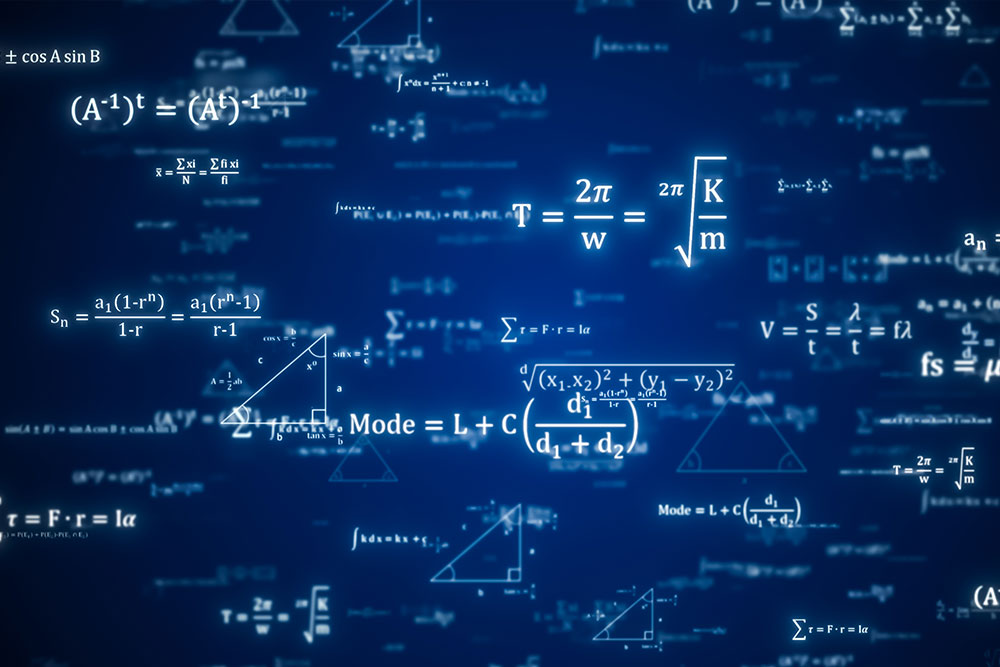Introduction
Disciplines such as physics, engineering, chemistry, geology, biology, social sciences, and economics all use mathematical symbols to convey complex ideas. When it comes to mathematical equations, accessibility takes on a unique significance, as these elements pose specific challenges for users relying on assistive technologies.
Tools
Mathematical expressions, with their intricate symbols and structures, can be particularly challenging for people using assistive technologies such as screen readers. Screen readers read one line at a time, making it difficult to access information presented in two dimensions, such as subexpressions and subscripts.
To overcome these difficulties Mathematical Markup Language, or MathML, was designed to give semantic structure to equations when presented on the web and in some desktop programs, such as MS Word.
MathJax: MathJax is an open-source JavaScript display engine for latex, MathML, and AsciiMath notation, that works in all modern browsers with built-in support for assistive technology like screen readers. It inherently supports accessibility features.
latex: latex, a free software, is a document preparation system for high-quality typesetting with features that let the user make advanced typesetting of mathematics with AMS-latex and typesetting of complex mathematical formulas.
AsciiMath: AsciiMath is an easy-to-write markup language for mathematics.
Using latex and MathJax Together
The following example outlines how these tools may be used together.
Objective: A professor aims to create visually appealing and accessible lecture notes containing mathematical expressions for an online course.
-
Integrate MathJax into Lecture Slides: The professor includes MathJax within the regular HTML page for their online lecture slides. This ensures that mathematical expressions written in latex, MathML, or AsciiMath can be seamlessly rendered. See the following example that shows the code that would be inserted into the HTML head:
Begin HTML comment: Include the latest version of the MathJax library in the HTML head. End HTML comment. Script tag. type equals double quote text slash JavaScript double quote id equals double quote MathJax dash script double quote async SRC equals double quote HTTPS colon slash slash CDN JS dot CloudFlare dot com slash ajax slash libs slash mathjax slash 3 dot 0 dot 0 slast ES 5 slash latest question mark tex dash MML dash CHTML dot JS double quote. Close script tag. -
Using latex Notation: The professor writes mathematical expressions using latex notation, which is a widely used format for mathematical typesetting. That expression is then integrated into the lecture slide. See the following example of the mathematical expression within the content:
Begin HTML comment: Mathematical expressions within the content. End HTML comment. Paragraph tag. Consider the quadratic equation: backslash open bracket A X caret 2 plus B X plus C equals 0 backslash close bracket comma, where backslash open bracket A backslash NEQ zero backslash close bracket period. Close paragraph tag. - Live Rendering in Lecture Slides: MathJax dynamically renders the mathematical expressions during the presentation, ensuring that students see the equations clearly. This dynamic rendering allows for a more interactive and engaging learning experience.
Using Microsoft OneNote
Use the Immersive Reader feature in Microsoft applications such as OneNote and Word to have math expressions read aloud.
- Use OneNote's drawing tools to handwrite a math expression.
- Select the handwritten expression with the marquee tool.
- Select the Math button to access options for:
- converting the handwriting to text.
- solving the expression.
- seeing the steps required to arrive at a solution.
- The solution and the steps can be inserted into your document.
To learn more about the Math supports built into OneNote, visit the following Microsoft support page: Solve math equations with Math Assistant in OneNote.
More Tools
- Equatio: is a software used to create accessible math lessons, assignments, and assessments in less time.
- Desmos is as an accessible graphing tool for instructors and students with disabilities. Instructors and students who use assistive technology, such as a screen reader, can create, read and listen to graphs.
- Accessible Equation Editor by Pearson allows a user to create math expressions within a web page. It has support for braille input and output for a wide range of math notations.
- MathPix allows a user to convert PDFs and images quickly and accurately to searchable, exportable, and machine-readable text.
Additional Information
- Accessible equations in Microsoft Word, Toronto Metropolitan University
- How to make math and science more accessible, Toronto Metropolitan University
- Accessible Equations, The University of Melbourne
- Create accessible math in Pressbooks and Canvas
- MathJax Documentation
- Latex Tutorial – Common Mathematical Notation
- Making Math, Science, and Technology Instruction Accessible to Students with Disabilities
- Teaching Chemistry to Students with Disabilities
- STEM Accessibility, Kennesaw State University